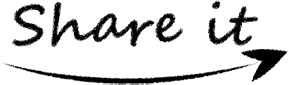Introduction to Euler's Method Calculator:
Euler's method Calculator with steps is the best online source to evaluate the approximation value of the Euler method problem in a few seconds. It is used to compute the first-order differential equation to get the estimated value in a few seconds.
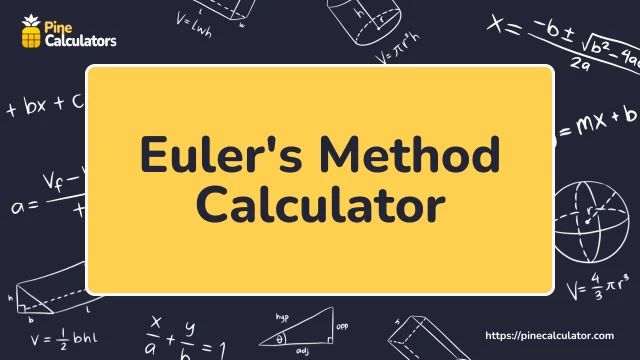
When you do the Euler method calculation manually you may stuck or not get the required solution of your problem. Our euler method calculator is very helpful for you because it provides you with accurate solutions of Euler method problems quickly and easily.
What is Euler's Method?
The Euler method is a numerical analysis method that determines the approximation value of a first-order differential equation. This method is applicable only when the usual method does not give the solution of your ordinary differential equation.
It is used Euler method formula to solve the ODEs with the initial value problem as it breaks down ODEs into small segments to get a solution easily. However, it does not give you as much precise solution as other numerical methods like the Range Kutta method for higher-order differential equations.
Formula of Euler's Method:
The formula of the Euler method depends on the value of x and y in which you do some iteration to get the successive value of x and y. The Euler’s method formula used by the Euler's method calculator with steps is,
$$ y_{n+1} \;=\; y_n + h . f(x_n, y_n) $$
$$ x_{n+1} \;=\; x_n + h $$
Whereas,
- yn+1: the iterative value for y value where n is vary n=0,1,2….
- xn+1: the iterative numberfor x value as n=0,1,2,...
- (xn,yn): the initial boundary value of ODEs
- h: the interval step size which gives the idea about the possible numbers of calculations.
How to Calculate Euler's Method?
To calculate Euler's method problem, the eulers method calculator follows a systematic approach to find the approximate value for the solution of a given ordinary differential equation with initial value. Here’s a stepwise guide on how to apply Euler's method for ODEs.
Step 1:
Identify the ODEs in the form dy/dx = f(x,y), the initial condition y(x0) = y0, and a step size h which determines how frequently you will compute values.
Step 2:
Apply the Euler method and modify it as per your required step size for approximation value calculation by putting n = 0,1,2,3…
Step 3:
To find the value of y use the below formula, put n = 0,1,2,... and the h value and initial value x0 and y0 in it.
$$ y_{n+1} \;=\; y_n + h.f (x_n, y_n) $$
Step 4:
For the value of x use this formula in which you just add the n=0,1,2,3… and h to find the successive value of x.
$$ x_{n+1} \;=\; x_n + h $$
Step 5:
Repeat the step 3 and step 4 process till you cannot find the value of the required sample size calculation to get the desired result as per your ordinary differential equation problem.
Solved Example of Euler's Method:
The solved example of Euler method gives you clarity about the complete calculation process of the Euler's method calculator with steps.
Example: Find the following with step length 0.1 using euler method
$$ y(0.5)\; for\; y’ \;=\; 2x + 3y,\; x_0,\; y_0 \;=\; -1 $$
Solution:
The given data is,
$$ y’ \;=\; 2x + 3y,\; y(0) \;=\; -1,\; h \;=\; 0.1 $$
We have to find,
$$ y(0.5) \;=\; ? $$
The euler method formula for both x and y value is,
$$ y_{n+1} \;=\; y_n + h . f(x_n,\; y_n) $$
$$ x_{n+1} \;=\; x_n + h $$
For the value of y1,
$$ y_1 \;=\; y_0 + hf \left(x_0,\; y_0 \right) $$
Put the value in the above formula,
$$ y_1 \;=\; y_0 + hf \left(x_0,\; y_0 \right) \;=\; -1 + (0.1)\; f(0,-1) \;=\; -1 + (0.1) . (-3) \;=\; -1 + (-0.3) \;=\; -1.3 $$
For x1 value,
$$ x_{n+1} \;=\; x_n + h $$
Put n = 0, the formula become
$$ x_1 \;=\; x_0 + h $$
$$ x_1 \;=\; 0 + 0.1 $$
$$ x_1 \;=\; 0.1 $$
For the value of y2,
$$ y_2 \;=\; y_1 + hf \left(x_1,\; y_1 \right) $$
Put the value in the above formula,
$$ y_2 \;=\; y_1 + hf (x_1, y_1) \;=\; -1.3 + (0.1) f(0.1, -1.3) \;=\; -1.3 + (0.1) . (-3.7) \;=\; -1.3 + (-0.37) \;=\; -1.67 $$
For x2 value,
$$ x_{n+1} \;=\; x_n + h $$
Put n=1, the formula become,
$$ x_2 \;=\; x_1 + h $$
$$ x_2 \;=\; 0.1 + 0.1 $$
$$ x_2 \;=\; 0.2 $$
For the value of y3,
$$ y_3 \;=\; y_2 + hf (x_2, y_2) $$
Put the value in the above formula,
$$ y_3 \;=\; y_2 + hf(x_2, y_2) \;=\; -1.67 + (0.1) f (0.2 , -1.67) \;=\; -1.67 + (0.1) . (-4.61) \;=\; -1.67 + (-0.461) \;=\; -2.131 $$
For x1 value,
$$ x_{n+1} \;=\; x_n + h $$
Put n = 1, the formula become
$$ x_3 \;=\; x_2 + h $$
$$ x_3 \;=\; 0.2 + 0.1 $$
$$ x_3 \;=\; 0.3 $$
For the value of y4,
$$ y_4 \;=\; y_3 + hf (x_3, y_3) $$
Put the value in the above formula,
$$ y_4 \;=\; y_3 + hf(x_3, y_3) \;=\; -2.131 + (0.1) f(0.3, -2.131) \;=\; -2.131 + (0.1) . (-5.793) \;=\; -2.131 + (-0.5793) \;=\; -2.7103 $$
For x4 value,
$$ x_{n+1} \;=\; x_n + h $$
Put n = 3, the formula become
$$ x_4 \;=\; x_3 + h $$
$$ x_4 \;=\; 0.3 + 0.1 $$
$$ x_4 \;=\; 0.4 $$
For the value of y5,
$$ y_5 \;=\; y_4 + hf (x_4, y_4) $$
Put the value in the above formula,
$$ y_5 \;=\; y_4 + hf(x_4, y_4) \;=\; -2.7103 + (0.1) f(0.4, -2.7103) \;=\; -2.7103 + (0.1) . (-7.3309) \;=\; -2.7103 + (-0.7331) \;=\; -3.4434 $$
For x1 value,
$$ x_{n+1} \;=\; x_n + h $$
Put n = 4, the formula become
$$ x_5 \;=\; x_4 + h $$
$$ x_5 \;=\; 0.4 + 0.1 $$
$$ x_5 \;=\; 0.5 $$
There the solution of given ordinary differential equation is,
$$ y(0.5) \;=\; -3.4434 $$
How to Use Euler's Method Calculator?
The euler method calculator has an easy-to-use interface, so you can easily use it to evaluate the given ordinary differential equation problem solution. Before adding the input for the solutions of given Euler method problems, you must follow some simple steps. These steps are:
- Enter the first-order differential equation in the input field that you want to evaluate using the Euler method rule.
- Add the value of step size h for the Euler method problem in the input field.
- Add the initial value of the ordinary differential equation.
- Recheck your input value for the solution of the Euler method problem before hitting the calculate button to start the calculation process in Eulers method calculator.
- Click on the “Calculate” button to get the desired result of your given Euler method problem.
- If you are trying our Euler calculator to check its solution accuracy, use the load example.
- Click on the “Recalculate” button to get a new page for solving more Euler method questions.
Final Result of Euler Method Calculator:
The Euler's formula calculator gives you the solution to a given ordinary differential equation for a first-order problem when you add the input value to it. It may contain as:
- Result Option:
The result option gives the result option and it provides you with a solution of Euler method questions.
- Possible Step:
When you click on the possible steps option then the Euler approximation calculator provides you with the solution of the Euler method problem where steps are included.
Advantages of Eulers Method Calculator:
The euler's calculator gives you multiple advantages whenever you use it to calculate Euler method problems to get its solution. These advantages are:
- Our euler formula calculator saves the time and effort that you consume in solving ODEs with initial value questions and gives solutions in a few seconds.
- It is a free-of-cost tool that provides you with a solution for a given ordinary differential equation to find the approximate value using the Euler method without paying a single penny.
- The euler approximation calculator provides correct answers when computing ordinary differential equations, minimizing errors that can occur in manual calculation.
- It is an adaptive tool that allows you to find the ODEs using the Euler method in the calculator.
- You can use euler calculator for practice to get familiar with this concept easily when you use it multiple times for solving examples of the Euler method.
- Euler's method Calculator with steps is a trustworthy tool that provides you with precise solutions as per your input to calculate the ODEs problem with euler method.