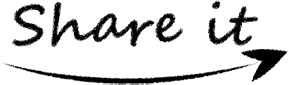Introduction to Gaussian Elimination Calculator:
Gaussian elimination calculator is a digital tool that helps you to find the linear transformation of a given matrix. It is used to evaluate the solution of a system of linear equations in less than a minute.
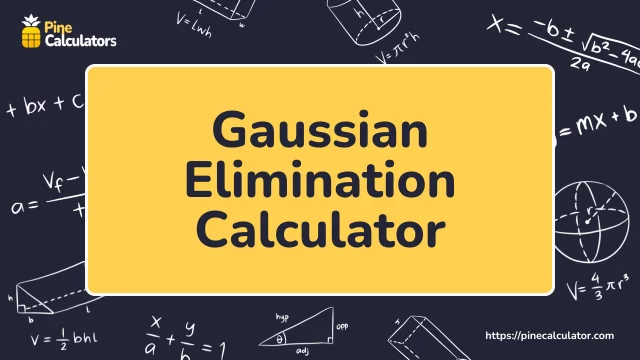
The gauss jordan calculator is a great source of learning about the Gaussian elimination method for matrices because it provides you with solutions in a step-by-step method that helps you to understand the working method used in the calculation.
What is Guass Jordan's Elimination Method?
Gauss-Jordan elimination is a method for solving a system of linear equations to find the rank of a matrix and the inverse of an invertible matrix. It transforms a given matrix into a reduced row echelon form using row operations.
it simplifies the process of solving complex systems of equations because when you find the variable value from the system of linear equations with another method it becomes a mess that could not be found without knowing all mathematical concepts
How to Solve Gauss-Jordan Elimination for Matrices?
For calculating the system of linear equations the Gaussian elimination calculator uses the Gauss-Jordan elimination method to transform a matrix to get the variable values easily.
Let's see how the gauss jordan elimination calculator solves the Gaussian elimination problem in detail using the Gauss-Jordan elimination method with the help of an example.
Example:
Solve the following system by the Gauss-Jordan method:
$$ 2x + y + 2x \;=\; 10 $$
$$ x + 2y + z \;=\; 8 $$
$$ 3x + y - z \;=\; 2 $$
Step 1:
For a system of linear equations, first, convert the given equation into an augmented matrix where the coefficients of the variables and the constants are involved.
$$ \biggr[\begin{matrix} 2 & 1 & 2 & | & 10 \\ 1 & 2 & 1 & | & 8 \\ 3 & 1 & -1 & | & 2 \\ \end{matrix} \biggr] $$
Step 2:
Then use the row operation to reduce the given matrix. In row operation, you can use basic methods like addition, subtraction, multiplication, and division method.
$$ \biggr[\begin{matrix} 1 & 2 & 1 & | & 8 \\ 0 & -3 & 0 & | & -6 \\ 3 & 1 & -1 & | & 2 \\ \end{matrix} \biggr] \; \; \; \; -2R1 + R2 $$
$$ \biggr[\begin{matrix} 1 & 2 & 1 & | & 8 \\ 0 & -3 & 0 & | & -6 \\ 0 & -5 & -4 & | & -22 \\ \end{matrix} \biggr] \; \; \; \; -3R1 + R3 $$
$$ \biggr[\begin{matrix} 1 & 2 & 1 & | & 8 \\ 0 & 1 & 0 & | & 2 \\ 0 & -5 & -4 & | & -22 \\ \end{matrix} \biggr] \; \; \; \; -2R2 \div (-3) $$
$$ \biggr[\begin{matrix} 1 & 0 & 1 & | & 4 \\ 0 & 1 & 0 & | & 2 \\ 0 & 0 & -4 & | & -12 \\ \end{matrix} \biggr] \; \; \; \; -2R2 + R1 \;and\; 5R2 + R3 $$
$$ \biggr[\begin{matrix} 1 & 0 & 1 & | & 4 \\ 0 & 1 & 0 & | & 2 \\ 0 & 0 & 1 & | & 3 \\ \end{matrix} \biggr] \; \; \; \; R3 \div (-4) $$
$$ \biggr[\begin{matrix} 1 & 0 & 0 & | & 1 \\ 0 & 1 & 0 & | & 2 \\ 0 & 0 & 1 & | & 3 \\ \end{matrix} \biggr] \; \; \; \; -R3 + R1 $$
Step 3:
Now the above metric has obtained the reduced echelon form so we can write it again in the system of equations through the backward substitution method.
$$ x \;=\; 1 \; , y \;=\; 2 \; , z \;=\; 3 $$
Step 4:
Therefore the system of linear equation solution is (x,y,z)=(1,2,3).
How to Use the Gaussian Elimination Calculator?
The gauss jordan calculator has a simple layout that helps you to solve the given system of linear equations. You just need to put your matrix elements in this calculator and the result gets immediately without taking much time. Follow some instructions which are
- Select the order of the matrix from the given list of the Gauss Jordan elimination calculator or as per your problem of the matrix.
- Enter the element of your matrix in the input field for solving the system of equations.
- Check your given input matrix value before clicking the calculate button to get the result in the form of variable values.
- Click the “Calculate” button of the Gauss elimination calculator for the solution for the Gauss-Jordan elimination method problems.
- Click the “Recalculate” button for the evaluation of more examples of the linear equation.
Output from Gauss Jordan Calculator:
The Gaussian elimination calculator provides you with a solution to linear equation questions when you click on the calculate button. It may include as:
- In the Result Box:
When you click on the result button you get the solution to the given matrix problem using the elimination method.
- Possible Steps Box:
Click on the steps option so that you get the solution of the variable of the system of linear equations.
Key Features of Gauss Jordan Elimination Calculator:
The gauss-jordan elimination calculator has many features that you achieve whenever you use it to solve linear equation questions and get their variable value easily. It keeps you away from manually finding the solution. These features are
- The gauss elimination calculator is a trustworthy tool that always provides you with accurate solutions for linear equation questions in linear algebra.
- It is a speedy tool that evaluates argument matrix problems with solutions in run-time
- Gauss jordan calculator is a learning tool that helps children to get a better understanding of the Gaussian elimination method without going to any tutor.
- It is a handy tool that solves Gauss-Jordan elimination method problems for different variables without putting in external effort.
- It is a free tool that allows you to use it for the calculation without taking any fee.
- Gaussian elimination calculator cannot say to singin before calculation that provides you ease without any condition for getting a solution.