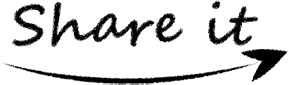Introduction to Rounding Calculator
Rounding calculator is a digital tool that rounds off all types of number sets whether it is integers, fractions, decimals, tens, hundredths, or even numbers reaching to billionth place in a fraction of a second with the help of its rules.
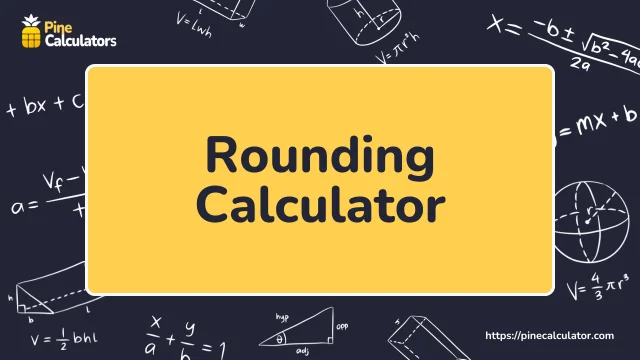
The round calculator is used to determine the rounding number that is near to the real number value and subsequently, you get a solution in the form of a number that can be easily calculated.
What is the Rounding Number Method?
Rounding numbers is a method used in mathematics in which a number is given in the decimal form, whole number, or even integers, it rounds off the number up to the nearest number of the original number. This method makes the given number into a simpler form that can easily perform further calculations.
Calculating Rounding Numbers Using Round Calculator:
The math Rounding calculator use a simple method to convert the number into the nearest number that is close to the original number. It will be easier to perform further calculations on that number.
For more precision, the round up calculator sometimes rounds to the nearest integer and sometimes to the nearest hundredth due to its complex composite number.
There are several methods for rounding numbers and each method has its own set of rules for determining whether to round off the whole number or ten, hundred number, etc.
Rounding to the Nearest One Whole Number
One's number is the first digit before the decimal point. The first digit after the decimal point is greater than or equal to 5 or greater than 5 then plus one number in that one digit. You get the calculated rounding number to the nearest one's number from the round off calculator.
For Example: 132.67 round off the mentioned number. Here first digit after the decimal point is 6, add 1 into 2 because 6 is greater than 5 and its solution is 133 after rounding off.
Rounding to the Nearest Tens Whole Number
For the tens number which is the second digit before the decimal point, identify whether the first digit before the decimal point is greater than or equal to 5. If it is greater than 5 then add 1 to the tens digit in rounding to the nearest tens number. The Rounding calculator while calculations identifies the digits and then gives the results.
Example: 1067.83 round off the number?
As you see in the given example the first digit of the number is 7, then add 1 tens digit and we get 1077.
Rounding to the Nearest Tenth in Decimal Number
The number that is present after the decimal point is the tenth number. If the second digit is greater than or equal to 5 then add 1 in the first digit after the decimal point to calculate rounding to the nearest tenth. Our math rounding calculator also uses this technique to round off nearest tenth in decimal number.
Example: 15.27 round off the number?
The second digit is 7, which is greater than 5 then add 1in 2 because the first digit after the decimal point is 2. The tenth rounding number is 15.3.
Rounding to the Nearest Hundredth
In decimal numbers, the hundredth number is the second digit after the decimal point. If the third digit is greater than or equal to 5 then add 1 in the second digital after the decimal point to calculate rounding the nearest hundredth in decimal number which is also suggested by the rounding off calculator.
Example: 12.276, round off the number.
The third digit is 6, as you can see 6 is greater than 5 so add 1 in 7 because 7 is the second digit. After addition, it gives a solution of rounding number is12.28.
Rounding to the Nearest Thousandth
The thousandth number is the third digit after the decimal point in the given numberer. If the fourth digit is less than or equal to 5 then no need to add 1 to it. You just simply write that number as it is while rounding to the nearest thousandth.
Example: 23,2762, round off the number.
The fourth digit is 2, no need to add 1, and we get 23,276.
How to Use the Rounding Calculator?
The round calculator has a user-friendly interface that enables everyone to calculate the various types of numbers (decimal, integer, whole number) instantly.
Before adding the input value to the round up calculator, you must follow some simple steps to avoid any type of trouble in the evaluation of the rounding number. These steps are:
- Choose the method which you want to evaluate for your number from the given list
- Enter your number in the input field.
- Review your given number for round-off before clicking on the calculate button.
- Click the “Calculate” button to get the solution of a rounding number problem.
- Try our round off calculator then you will get the nearest number to the original number. You can use the load example for better clarity about its working principle.
- Recalculate option return to the new page for more calculation of rounding number problems
Output from the Round Up Calculator
The Rounding Calculator gives you the solution of a given number problem after rounding off. It may contain as:
- Result option gives you a solution for the rounding number that is close to the original number
- Possible step provides you with a solution where all the steps are given in a complete procedure on how to find the round number.
Benefits of Using the Round Off Calculator
The round calculator gives you tons of benefits whenever you use it to calculate various types of number problems. You just need to enter the given number and the calculator will give you a solution after rounding off the number. These benefits are:
- Round up calculator is a free tool so you can use it for free and give solutions in the form of round numbers without spending a single penny.
- It is a handy tool that allows you to solve various types of number sets (whole numbers, natural numbers, integers, even or decimal numbers)
- You can use this rounding off calculator to solve different types of set of number examples as a practice to get familiar with the concept of round-off number concept.
- It provides you the accurate solutions every time whenever you use it to find the rounding number calculation.
- lt saves time that you consume for the evaluation of the round number of given sets whether your sets have the number in million or more number.
- The math rounding calculator is an easy-to-use tool for number sets, you do not need to become an expert before using it for the calculation of round-off numbers.