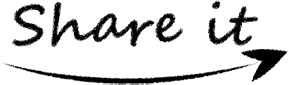What is Expanded Form Calculator
Expanded form calculator is an online free tool that is used to expand numbers into smaller numbers. Our tool helps you to evaluate all the numbers (decimal, integer, fraction) and break down into small number with the factor of 10.
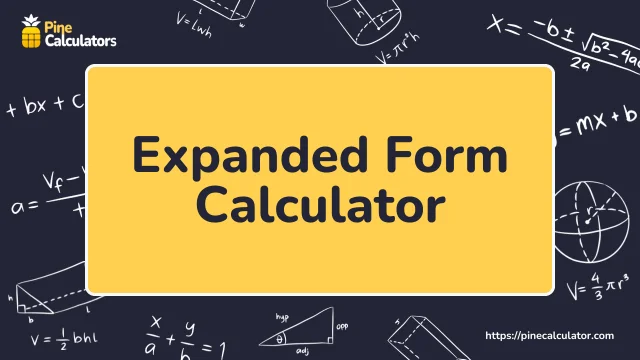
It is a beneficial tool for students who want to learn expanded notation or place value concepts and use both methods in our expand calculator for making notes, assignments, projects, etc.
What is Expanded Form
Expanded form method is used to break down bigger numbers according to their place value and write these numbers in terms of the sum that becomes the original number.
This method is also used to write numbers separately into individual digits and add a zero to the number to show their place values(one, ten, hundred, thousand). For example, 349 finds its place value, when we write in an expanded form the solution becomes 300+40+9.
How to Write Numbers in Expanded Form
For writing the number into expanded form, number in Expanded form calculator breaks down a number into smaller form as individual digits, each number must keep in its place value. Let us understand the expanded form concept in a step-by-step method:
Step 1:
Write the given number into place value first for the expanded form
Step 2:
Then break down the number into its digits, each multiplied as per its corresponding place value.
Step 3:
Write the number place zero with a number to represent its expanding form. So, 456 in the expanded form is 400,50, 6
Step 4:
Add the addition sign into an expanded form to show its sum. Then 456 in the expanded form is 400+50+6
In general, the expanded form solver write the expanded form of a number as the sum of each digit multiplied by its corresponding place value, ranging from the largest place value to the smallest.
How to Write 337 060 in Expanded Form Using Exponents
To write the number 337,060 in expanded form using exponents, the expand expression calculator first break down the given number to its corresponding place value with the power of 10.
Now, let's combine these values:
$$ 337,060 \;=\; 300,000 + 30,000 + 7,000 + 000 + 60 + 0 $$
So, the expanded form of 337,060 using exponents given by expanded notation calculator is:
$$ 337,060 \;=\; 3 \times 10^5 + 3 \times 10^4 + 7 \times 10^3 + 6 \times 10^1 + 0 \times 10^0 $$
How to Write 412.638 in Expanded Form Using Decimals
To write the number 412.638 in expanded form using exponents, number in Expanded form calculator first break down the given number to its corresponding place value with the power of 10.
Now, let's combine these values:
$$ 412.638 \;=\; 400 + 10 + 2 + 0.600 + 0.03+0.008 $$
So, the expanded form of 412.638 using decimals is given by expanding calculator:
$$ 412.638 \;=\; 4 \times 10^2 + 1 \times 10^1 + 2 \times 10^0 + 6 \times 10^−1 + 3 \times 10^−2 + 8 \times 10^−3 $$
How to Write 412.638 in Expanded Form Using Fractions
To write the number 412.638 in expanded form using exponents, calculator expanded form first break down the given number to its corresponding place value with the power of 10.
Now, expand calculator separate the whole number 412 first, and write into expanded form.
$$ 412 \;=\; 400 + 10 + 2 $$
Then write the decimal value into expanded form
$$ 638 \;=\; 0.600 + 0.03 + 0.008 $$
After that combine the whole number part and the fractions into the decimal part.
$$ 412.638 \;=\; 4 \times 10^2 + 1 \times 10^1 + 2 \times 10^0 + 6 \times 10^−1 + 3 \times 10^−2 + 8 \times 10^−3 $$
So, the expanded form of 412.638 using fractions is:
$$ 412.638 \;=\; 4 \times 10^2 + 1 \times 10^1 + 2 \times 10^0 + 6 \times \frac{10}{10} + \frac{3}{100} + \frac{8}{1000} $$
How to Use the Expanded Form Calculator
Expanded form solver has an easy-to-use interface that helps you to easily use it to calculate the number into expanded form.
You just need to add your particular number and follow some simple steps to avoid inconvenience during the calculation process. These steps are:
- Enter your number to find its expanded form in the input box.
- Review your input number value before hitting the calculate button to start the calculation process.
- Click on the “Calculate” button to get the desired result of your given number problem in expanded form.
- If you want to check our expanding calculator performance first time then you can use the load example to get accurate result.
- Recalculate button will bring back to home page for solving more number values in this Expanded notation calculator.
Output from Expand Calculator
Expanded form calculator gives you the solution to a given number problem when you add the input number in to it. It gives you solutions in a complete procedure. It may contain as:
- Result option
You can click on the result option and it provides you with a solution for given number problems
- Possible step
When you click on the possible steps option it provides you the solution into expanded form number
Benefits of Using Expanded Form Solver
Calculator for expanded form gives you tons of benefits whenever you use it to calculate given number problems to find the factor. These advantages are:
- Our tool saves your time and effort from doing complex calculations of a given number in a few seconds
- Expand Calculator is a free-of-cost tool so you can use it to find the multiple of numbers in the factor calculator
- It is a versatile tool that allows you to use various types of methods to solve the factor number questions
- You can use this calculator expanded form to practice to get a strong hold on this concept.
- It is a reliable tool that provides you with accurate solutions every time whenever you use it to calculate a given expanded numbers math problem.
- The expand expression calculator provides a solution with a complete process in a step-by-step method so that you get more clarity.
- Number in Expanded form calculator is a userfriendly tool that means you do not need to make any external effort to use it.