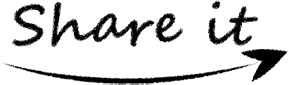Introduction to Elimination Calculator with Steps:
Elimination calculator is an online tool that solve by elimination method to find the unknown variable of an algebraic equation.
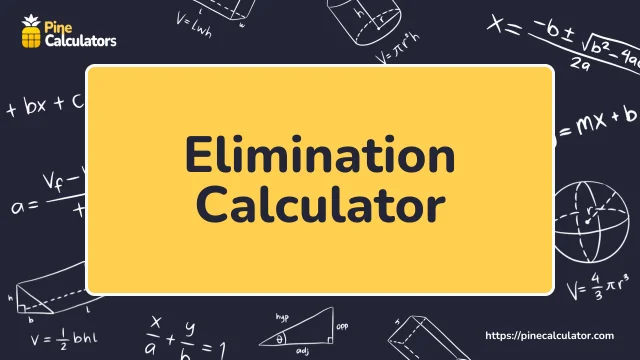
Our elimination math calculator evaluates the system of linear equation variables and adds or subtracts the coefficients to eliminate one unknown variable to get the value of other variables.
What is the Elimination Method?
The elimination method is used in the algebraic system of linear equations to determine the unknown variables by adding or subtracting techniques.
It is widely used in algebra to eliminate one variable when it is added or subtracted.
Standard Form of Linear Equation:
The elimination method compares two different equations to find the unknown variables. The standard form used by the elimination calculator with steps is,
$$ a_1 x + b_1 y \;=\; C_1 $$
$$ a_2 x + b_2 y \;=\; C_2 $$
Whereas:
x and y: unknown variables
C1 and c2: constant
a, b: the coefficients of unknown variables x, y.
Evaluation Process of Elimination Method Calculator:
The elimination math calculator uses the simplest method to find the solution of unknown variables of system of linear equations. This is because our tool is well-equipped with elimination method techniques so gives you accurate solutions instantly.
When you enter the input of a linear equation, our tool checks whether the equation have a fraction or not. If it has a fraction then it removes the fraction to make it simple. Then, it writes both equations into standard form.
Now analyze which unknown variable coefficient can be eliminated from the equations. For elimination, the unknown variable coefficient is multiplied by a particular number so both equations have similar coefficients.
Then, add both the equations, if it has the opposite sign then it eliminates one unknown variable from the equation and if the equation does not have the opposite sign then subtract both equations to eliminate the coefficient.
Now after solving both equations, you get one variable. Elimination calculator with steps substitutes the known variable in one of the equations. It provides a solution for a system of linear equations with unknown variables as shown in the example.
Note: You can check whether your answer is correct or not by adding the variable value in one of the equations if it gives a value equal to another then your solution is accurate.
How to do Elimination Manually - Example
Let us see an example of an elimination method problem to know its manual calculation. As the elimination method calculator is here to let you know about the solving systems by elimination but it's crucial to understand how to solve by elimination.
Example:
Calculate the system by elimination:
$$ \left\{ \begin{array}{c} 2x + y \;=\; 7 \\ x - 2y \;=\; 6 \end{array} \right. $$
Solution:
$$ \left\{ \begin{array}{c} 2x + y \;=\; 7 \\ x - 2y \;=\; 6 \end{array} \right. $$
$$ \left\{ \begin{array}{c} 2(2x + y) \;=\; 2(7) \\ x - 2y \;=\; 6 \end{array} \right. $$
$$ \left\{ \begin{array}{c} 4x + 2y \;=\; 14 \\ x - 2y \;=\; 6 \underline \{5x \; =\; 20 \end{array} \right. $$ x \;=\; 4 $$
$$ x - 2y \;=\; 6 $$
$$ 4 - 2y \;=\; 6 $$
$$ -2y \;=\; 2 $$
$$ y \;=\; -1 $$
$$ (4, -1) $$
$$ 2x + y \;=\; 7 \; \; \; \; \; \; x - 2y \;=\; 6 $$
$$ 2(4) + (-1) \;=\; 7 \; \; \; \; \; 4 -2(-1) \;=\; 6 $$
$$ 7 \;=\; 7 \; \; \; \; \; 6 \;=\; 6 $$
So the solution of the problem is,
$$ (4, -1) $$
How to Use the Elimination Calculator?
Elimination method calculator has a user-friendly interface so you can easily evaluate the system of linear equation questions in calculus.
Before adding the input of linear equations, you must follow some of our instructions so that you get a smooth experience in the calculation process. These instructions are:
- Enter your particular linear equation in the input box.
- Click on the “calculate” button to get the desired result of your given algebraic equation problem.
- If you are trying our calculator for practicing, then use the load example option.
- Click on the “Recalculate” button to get a new page for getting solutions of more elimination method problems.
Solution from Elimination Math Calculator:
System by elimination calculator gives you the solution of linear algebraic equation questions whenever you give it an input. With that, It provides you solutions of linear equations of unknown variables. It contain as:
- Result option gives you a solution for the elimination method problem.
- Possible step option provides all the steps that are used in the evaluation of linear equation problem.
Benefits of Using Elimination Solver:
Elimination math calculator gives you multiple benefits so you use it for the computation of linear equation problems. These benefits are:
- The elimination method calculator is a reliable tool as it always gives you accurate results of elimination method.
- It saves your time and effort from doing complex and long-form calculations of system of linear equation.
- It is a simple tool that helps you to get the solution of linear algebraic equations easily.
- It is a free tool and does not require any form of premium subscription fee.
- You should use our system by elimination calculator for practicing examples of systems of linear equations and get a strong hold on this concept.