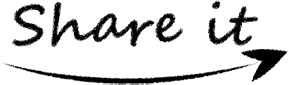Introduction to Zeros Calculator:
Zeros Calculator is an amazing online source that helps you to find the zeros of different functions. You can give any type of function like quadratic, rational, irrational, or cubic in our calculator and it will provide you solution in a couple of minutes.
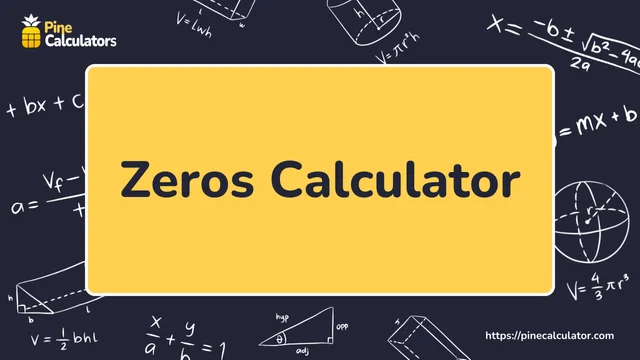
Our zeros of a function calculator can help teachers, tutors, and students easily learn the concepts of zero function in just one click by sitting at home on an online platform.
What is the Zeros Function?
Zeros function is defined as the function f(x) in which f is the domain and x is the value of variables in polynomials, complex numbers, or vector functions.
The zeros function is called the roots of a function because it provides some root in the result that may be real, negative, or complex numbers. Zero function can be achieved when you put f(x)=0 to find the roots of a given function.
How Zeros of a Function Calculator Works?
Zeros of a polynomial calculator work in the easiest way that can be understandable to everyone. It gives solutions in steps where it breaks down every step of the calculation so that you can handle even a single-step understanding. Steps for Finding Zeros of a Polynomial
Step 1:
Identify the type of given equation.
Step 2:
If it is a quadratic equation then solve it by using the formula of a quadratic equation. If it has a higher order of polynomial in a given equation then it uses the synthetic division method or Newton Rapson method to find the root of a given equation.
Step 3:
Write down all the coefficient values of the given equation and apply the appropriate method according to your equation.
Step 4:
After adding the value and simplifying the polynomials we get the roots of polynomials or zeros of polynomials as a solution.
Note: It should be remembered roots may be positive real numbers, negative real numbers, or complex numbers according to the given function.
Solved Example of Zeros Problem:
Lets us suppose an example of a zeros function with its solution from the zeros calculator to know its working method practically.
Example: Find the Zeros of Polynomial,
$$ 2x^2 - 4x - 6 \;=\; 0 $$
Solution:
Identify whether the given equation is quadratic.
$$ 2x^2 - 4x - 6 \;=\; 0 $$
Compare the given equation with a standard quadratic equation, the coefficient we get,
$$ ax^2 + bx + c \;=\; 0 $$
$$ a \;=\; 2, b \;=\; -4\; and\; c \;=\; -6 $$
Apply the quadratic formula and add the values of a,b, and c in this formula.
$$ x \;=\; \frac{-b \pm \sqrt{b^2 - 4ac}}{2a} $$
$$ x \;=\; \frac{-(-4) \pm \sqrt{64}}{2(2)} \;=\; \frac{4 \pm 8}{4} $$
$$ \Delta \;=\; b^2 - 4ac \;=\; (-4)^2 - 4(2)(-6) \;=\; 16 + 48 \;=\; 64 $$
Simply the given expression to find roots,
$$ x_1 \;=\; \frac{4 + 8}{4} \;=\; 3, x_2 \;=\; \frac{4 - 8}{4} \;=\; -1 $$
So, the roots are x=3 ,-1.
How to Use the Zeros Calculator?
The zeros of a function calculator have a user-friendly interface that instantly gives you solutions for zeros of polynomials.
You just need to put your equation in the Zeros of a polynomial calculator and follow some simple steps that help you to get results without any inconvenience. These steps are:
- Enter your polynomial equation in the input field.
- Review your given input expression before clicking the calculate button to get zeros of polynomials in the solution.
- Click the “Calculate” button for the solution of zeros polynomial problems.
- If you want to check the working process behind our Zeros and multiplicity calculator then use the load example for the calculation of polynomials to get an idea about its accuracy in the solution.
- Click the “Recalculate” button for the evaluation of more examples of the zeros polynomial.
Output of Zeros of a Polynomial Calculator:
Zeros Calculator provides you with a zeros polynomial solution as per your input value when you click on the calculate button. It may include as:
In the result box,
When you click on the result button you get the solution in the form of roots.
Steps box
Click on the steps option so that you get the solution to your zeros polynomials questions in a step-by-step method.
Advantages of Using Zeros and Multiplicity Calculator:
The zeros of equation calculator have many advantages that you can avail whenever you use it to solve zeros polynomial problems and get faster solutions. These advantages are:
- Our zeros of a function calculator only get the input value and give a solution without imposing a condition of a sign-up option, so you can use it as many times as you can.
- It is a trustworthy tool as it always provides you with accurate solutions for zeros of higher-order polynomials
- It is a speedy tool that evaluates zeros of higher-order polynomial problems with solutions in a couple of seconds
- It is a learning tool that helps children about the concept of zeros function very easily in an online platform without going to any teacher.
- The Zeros finder is a handy tool that solves zeros of polynomials for rational, irrational, quadratic, and cubic functions quickly without putting any effort.
- It is a free tool that allows you to use it for the calculation of zeros of polynomials without spending a single penny.
- It is an easy-to-use tool, anyone or even a beginner can easily use it for the solution of zeros polynomial problems
- Zeros Calculator can operate on a desktop, mobile, or laptop through the internet to solve zero-function problems.