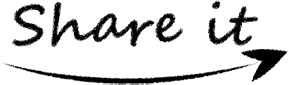Introduction to Set Builder Notation Calculator
Set builder notation calculator is an online digital tool that helps to convert the original set of data into a specific notified form using the given data conditions. Our tool not only arranges the set into a mathematical notation but also defines the range or domain of the number in output x.
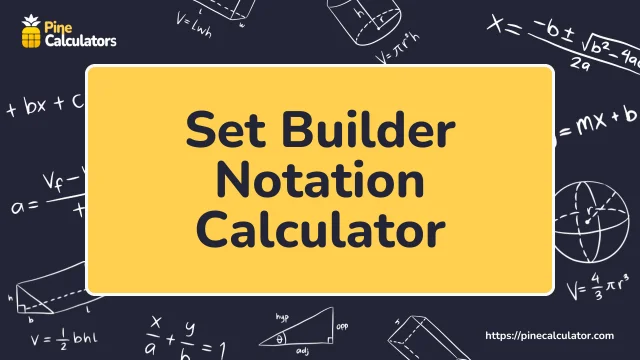
Set builder calculator is a valuable source for students, educators, and mathematicians that enhances the learning capability and accuracy in set theory without going to any tutor quickly and easily.
What is Set Builder Notation
Set builder notation is defined as the mathematical notation that is used to describe a set as per its specified properties to satisfy its elements. The set builder method provides a way to define sets, especially when dealing with large or infinite sets.
General Form of Set Builder Notation
There are some general forms of set builder notation that help you writing it into a set builder form. The general forms of set builder notation used by the Set builder notation calculator are,
- If you have a set like "The set of all x such that x has the specified property." Then it can be written in set builder form
$$ \{𝑥∣property\; of\; 𝑥 \} $$
- If you have a “Set of Even Numbers” set then its set builder notation becomes:
$$ \{x∣x \;is\; an\; even\; integer \} $$
- This set builder notation means this set has all even integers.
- In the same way, If you have a set of Integers Between 1 and 10. Then the below set builder notation represents the set of integers from 1 to 10.
$$ \{x∣x∈Z,1≤x≤10 \} $$
- Now let us take the set of Squares of Natural Numbers. This denotes the set of all squares of natural numbers.
$$ \{𝑥∣𝑥 \;=\; 𝑛^2,𝑛∈𝑁 \} $$
- Set builder notation is a powerful way to define sets based on specific criteria, making it easier to understand complex sets in mathematics.
How to Write in Set Builder Notation
Set builder notation can easily write the most complex or confusing set of data in mathematical form so that you get to know which type of data set is given.
For this, you need to follow these step-by-step instructions given by the Set builder notation calculator to see how to convert any data into a set builder notation with the help of examples. These instructions are:
Step 1:
The set-builder notation calculator Choose a variable x(commonly used in the set builder notation set) that represents the elements of the set.
Step 2:
Check the specific property or condition that elements have in the given set. It includes range, domain, type of number (e.g., even, odd), a mathematical property, or a specific set of values.
Step 3:
Then write the variable x and the given condition using the set builder notation format as
$$ \{x∣condition \} $$
For example, the above set notation says: "The set of all x such that x satisfies the condition."
Example 1: Convert it into a set builder form “Set of 2 to 20 Even Numbers”
First, choose the variable:x, then write down the given condition which is that x is an even integer.
It can be written as::
$$ \{x∣x∈≤20 \;is\; an\; even \} $$
Example 2: Convert it into a set builder form “Set of Integers Between 1 and 5
The above example 1 procedure is followed in which first choose the variable:x. Then define the condition as x is an integer and 1≤𝑥≤5. After that combine given condition and set types in set builder notation, it express as:
$$ \{x∣x∈Z,1≤x≤5 \} $$
Example 3: Convert it into a set builder form “Set of Squares of Specific Integers”
After following all the conditions that is mentioned in the given set is written into set builder notation, 𝑥=𝑛^2 where n is an element of {1,2,3,4,10}
Then combine them and get solution as
$$ \{𝑥∣𝑥=𝑛2,𝑛∈ \{1,2,3,4,10\}\} $$
Example 4: Convert it into a set builder form “Set Containing Specific Values”
Choose the variable x as x is an element of the set {1,2,3,4,5}. Then it can combine as:
$$ \{x∣x∈ \{1,2,3,4,5 \} \} $$
By following these steps, you can write any set in set builder notation accurately and clearly without any error.
How to Use Set Builder Notation Calculator
Set-builder notation calculator has a simple design tool that enables you to use it to for different mathematical expressions.
Before entering the input into the set builder form calculator, you must follow some simple steps so that you get a smooth experience. These steps are:
- Choose the types of set from the given list (integer,natural,whole number or rational number etc).
- Enter the set number in the input box.
- Review your given set of number before hitting the calculate button to start the evaluation process.
- Click the “Calculate” button to get the result of your given set builder notation problem.
- If you want to try out our set builder notation solver for the first time then you can use the load example to get a better understanding of the concept from different data sets.
- Click on the “Recalculate” button to get a refresh page for more solutions to set of number problems
Final Result of Set Builder Calculator
The Set builder notation calculator gives you the solution to a given set builder question when you add the input into it. It provides you with solutions with a detailed procedure. It may be included as:
- Result Option
When you click on the result option that gives you a solution to find the given number of data set problem
- Possible Steps
It provides you with a solution of set builder notation in which all the evaluation processes are present in a step-by-step method when you click on this option.
Benefits of Using Set-Builder Notation Calculator
Set builder calculator provides you with multiple benefits whenever you use it to calculate a number of data set problems and gives you a solution. These benefits are:
- Set builder form calculator is a free-of-cost tool that enables you to use it anytime to find the specific mathematical expression in set builder form without any fee.
- It is an adaptable tool that allows you to get the solution to various kinds of number data set problems
- You can try out our set builder notation solver for practice more examples of the set builder questions so that you get more familiar with this concept
- Our calculator saves the time that you spend on doing the complex or lengthy calculations manually but it gives you solutions in a few seconds.
- It is a trustworthy tool that provides you with accurate solutions whenever you use it to calculate a set of data examples without any mistakes.
- Set builder notation calculator provides the solution with a complete process in a stepwise method so that you get clarity on the set builder notation.