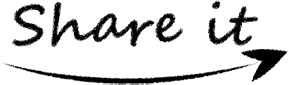Introduction to Relative Change Calculator
The relative rate of change calculator is a statistic tool that helps you to find the change between two variables to measure their size with other quantities or calculate relative change. It evaluates the difference between two relative variables as compared to the initial value in less than a minute.
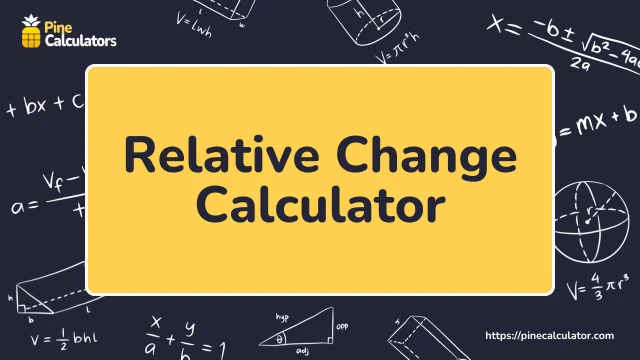
What is Relative Change?
Relative Change is the change between the initial to the final value in terms of size from the given quantities. It is the ratio of two variables that describe absolute change as compared to the reference value.
Relative change is used in many applications like tracking economic measures, checking the population growth rate, in scientific experiments, or for the analysis of financial system performance.
Formula of Relative Change
The relative change formula depends on two values in sample data to check the relative change. The formula that our relative change calculator uses is,
$$ Relative\;Change \;=\; \frac{final\;value - initial\;value}{|initial\;value|} $$
Initial value: first quantity in terms of value
Final value: last quantity in terms of value.
This formula helps to determine the difference between two variables or the relative change between two variables.
Working Method of Relative Rate of Change Calculator
The relative change formula calculator uses the simplest method to calculate relative change problems because its server has an advanced algorithm to solve different types of relative values. You do not need to do anything just put input values in the calculator and it will give you a solution in a run of time.
When you give the input data in the form of an initial and final value, it starts calculating the absolute value where the final value is subtracted from the initial value. After subtraction, the absolute value is divided from the initial values to give the solution of relative change questions.
Let's observe an example of a solution to a relative change problem to understand the relative change calculator's working method.
Calculate Relative Change - Example
An example of the relative change problem with the step-by-step solution is given to understand the manual calculation.
Example:
In 2010, the annual average resident unemployment rate was 3.1% while in 2009 it was 4.3%. Calculate the relative change in it.
Solution:
Unemployment Rate in 2009 = 4.3%
Unemployment Rate in 2010 = 3.1%
Relative Goal = ?
$$ Absolute\;change\;in\;annual\;employment\;rate \;=\; (3.1 - 4.3)% \;points $$
$$ -1.2% \;points $$
$$ Relative\;change\;in\;annual\;employment\;rate \;=\; \frac{3.1-4.3}{4.3} * 100 $$
$$ -27.9% $$
How to Evaluate Relative Change Calculator
The relative rate of change calculator has the simplest interface that provides a wonderful environment for a user to calculate the relative change questions. You should abide by some of our guidelines before you calculate your particular problem. These guidelines are:
- Enter the initial value in the first input field
- Enter the final value in the next input field
- If you want to try our calculator for practicing the relative problems then you can use the load example to enhance your concept.
- Click on the calculate button to calculate relative change.
- Recalculate button will bring you back to a new page for more evaluation of relative change problems.
Outcome of Relative Change Formula Calculator
You will get a solution of the relative change problem after you give input into our relative change calculator. It can also give you a solution and a detailed explanation of the relative change problem calculation. It may include as
- Result field
It will give the result of the relative change question within a second
- Possible steps
Possible steps provide you evaluation process in step by step method.
Advantages of Using the Calculator:
The relative change formula calculator gives you tons of advantages while you are using it to get the solution of relative change questions.
You do not need to go anywhere because our calculator is a reliable tool that gives you an amazing experience with accurate solutions. These advantages are:
- You can use it to practice the different types of values from given sampling data to compare the size.
- It keeps you away from the trouble of doing long-form or confusion problems of relative change
- You can use this calculator to analyze data sampling in terms of quantity from a data collection.
- Our calculator is a very helpful tool in making performance reports, determining the average rate of an organization, scientific experiments, etc
- It provides you with solutions in a step-by-step process that gives better clarity of change values as compared to reference values.
- It is an online learning tool that helps you to find different types of values in the relative change calculator
- It doesn't demand login with email before using it for the calculation of relative change problems.
- Relative rate of change calculator is a speedy tool that calculates your specific percentage function in a fraction of a second.